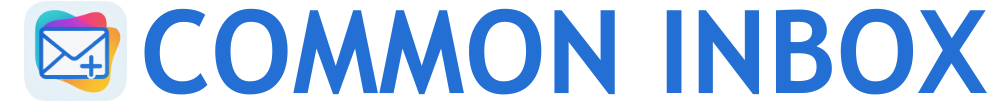Discover how to overcome common AOL email issues and keep your inbox running smoothly with these essential troubleshooting tips.
Table of Contents
Email has become an essential tool for communication in our modern world. Whether it’s for personal correspondence or professional communication, having a reliable email service provider is crucial. AOL Email is one of the popular email service providers that many individuals and businesses rely on. However, like any technology, AOL Email can sometimes encounter problems that may hinder your communication flow. In this comprehensive guide, we will discuss the common issues users face with AOL Email and provide troubleshooting tips to help you get back on track.
Setting Up an AOL Email Account
Creating an AOL Email account is a straightforward process. You can follow these steps:
- Visit the AOL Email website
- Click on the ‘Sign Up’ or ‘Create Account’ option
- Fill out the required information, such as your name, preferred email address, password, and security questions
- Agree to the terms and conditions
- Verify your account through the verification email sent to your registered email address
AOL Email Login Process
Logging in to your AOL Email account is a simple task. Here’s how you can do it:
- Go to the AOL Email login page
- Enter your AOL email address and password
- Click on the ‘Login’ or ‘Sign In’ button
Common AOL Email Issues
While AOL Email is generally reliable, users may encounter some common issues. Here are a few of them:
- Email not sending or receiving
- Login problems
- Missing emails
- Slow performance
- Spam or junk mail filtering issues
Troubleshooting Tips for AOL Email Problems
If you’re facing any issues with your AOL Email account, try these troubleshooting tips:
Email not sending or receiving:
If you’re having trouble sending or receiving emails, check your internet connection first. Ensure that you have a stable internet connection before attempting to send or receive emails.
Login problems:
If you’re unable to log in to your AOL Email account, make sure you’re entering the correct email address and password. If you’ve forgotten your password, you can request a password reset through the ‘Forgot Password’ option on the login page.
Missing emails:
If you’re missing emails in your AOL inbox, check your spam or junk mail folder. Sometimes, legitimate emails may end up in the spam folder. You can also check your filters to see if any emails are being automatically redirected to specific folders.
Slow performance:
If AOL Email is running slowly, try clearing your browser cache and cookies. Additionally, make sure your browser is up to date. You can also try accessing AOL Email from a different browser to see if the performance improves.
Spam or junk mail filtering issues:
If you’re experiencing issues with spam or junk mail filtering, check your spam settings in your AOL Email account. You can adjust the spam filters to ensure that legitimate emails are not being marked as spam.
Conclusion
In conclusion, AOL Email is a reliable email service provider that can enhance your communication experience. However, like any technology, AOL Email may encounter issues from time to time. By following the troubleshooting tips outlined in this guide, you can address common problems and ensure that your AOL Email account continues to function smoothly. Don’t let email problems slow you down – empower yourself with the knowledge to troubleshoot and resolve issues efficiently. Stay connected and keep your communication flow uninterrupted with AOL Email!
FAQ
How do I set up an AOL Email account?
Answer 1: To set up an AOL Email account, visit the AOL Email website, click on ‘Sign Up,’ fill out the required information, agree to the terms, and verify your account through the verification email.
What should I do if I can’t log in to my AOL Email account?
Answer 2: If you’re having trouble logging in, ensure you’re entering the correct credentials. If you’ve forgotten your password, use the ‘Forgot Password’ option for a reset.
Why am I missing emails in my AOL inbox?
Answer 3: Check your spam or junk mail folder for missing emails. Adjust your filters to prevent legitimate emails from being redirected to spam.
How can I improve the slow performance of AOL Email?
For More info goto the help section of your app or contact support
Answer 4: Clear browser cache and cookies, update your browser, or try accessing AOL Email from a different browser for improved performance.